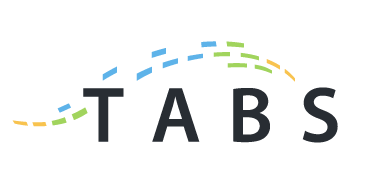Zero BS CRM has been around for a year but comes out of the Epic Plugins (and Epic Themes) development companies. Even though it is fairly new, these guys are not newcomers to the WordPress space and have built 50+ plugins and 10+ themes. The main attraction to Zero BS CRM is the simplicity and ease of getting started. It comes with an easy to follow welcome wizard which walks you through the settings and asks which modules you plan to use (quotes, invoices, forms, etc).
The idea behind ZBS CRM is to host your own CRM software, on your servers, using WordPress. They offer a core which is supposed to give you most of the usual tools you need to manage customers, invoices, and quotes, and then they let you install ‘extensions’ which give you additional functionality.
Install Zero BS CRM
It’s modularized so you’re not presented with loads of options and pages to try and figure out what’s going on. Remember those stats we shared above? People want simplicity and ease of use! This makes it really easy to get going.
Zero BS CRM essentials
It even tailors the welcome wizard based on what you tell it. For example, if you’re a freelancer it will suggest that you use lead forms, quotes, and invoices. There are also bundles, such as the freelancer bundle or if you’re a small business it will suggest the entrepreneurs bundle to you. In our example, we chose “small business” as our type. And on the next page, it asks us about adding the PayPal and WooCommerce extensions, as those are probably something a small business would need. Remember though, these are all optional.
Zero BS CRM small business extensions
On the next page, it asks us about additional options that we might want to enable, such as quotes, invoices, forms, etc.
Optional features
And that’s it! 4 easy steps and you are now ready to use WordPress as a CRM.
Finalize Zero BS CRM
The dashboard of Zero BS CRM is very easy to use and you can quickly access everything from customer data, quotes, invoices, transactions, etc.
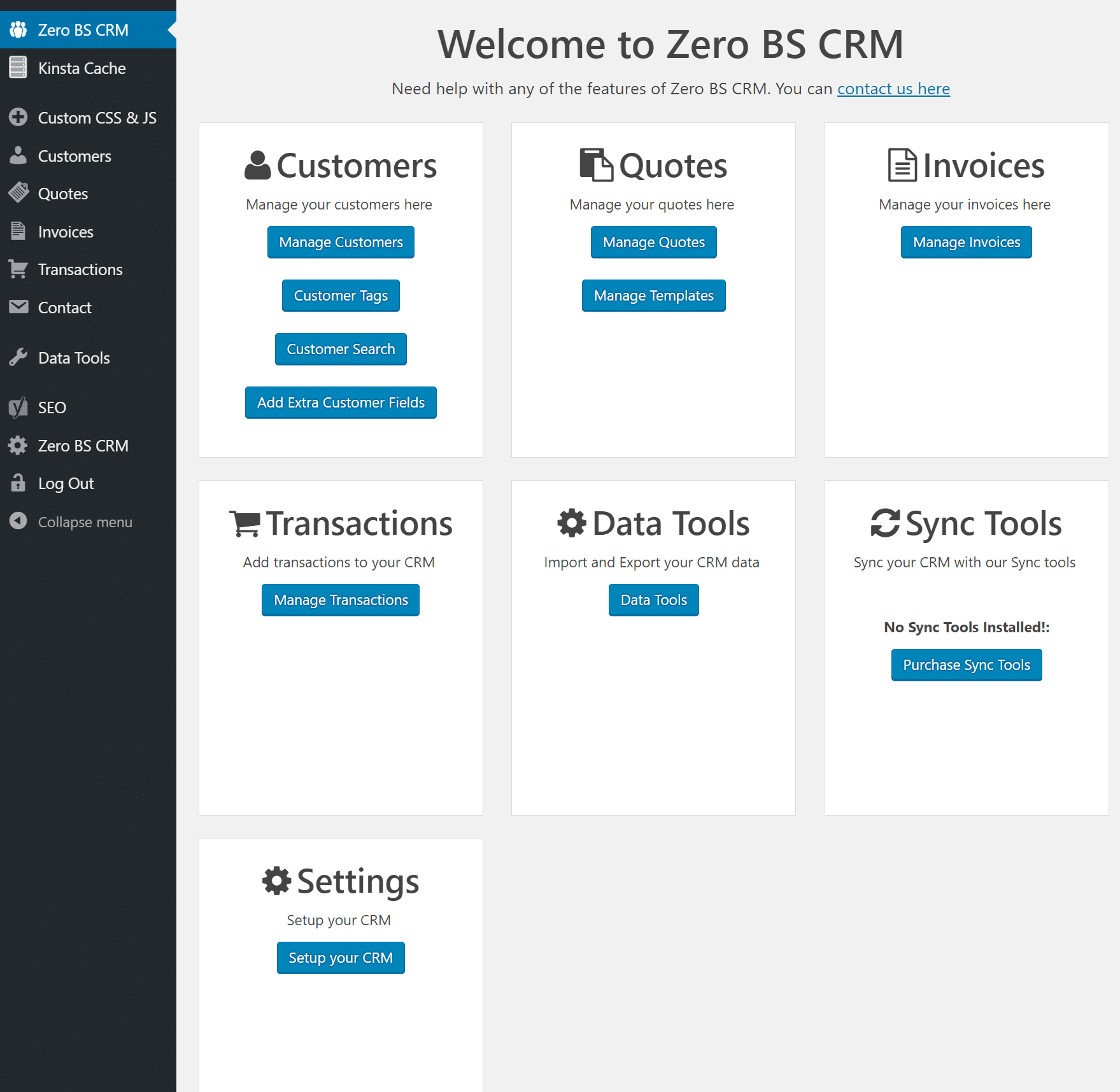
Zero BS CRM overview dashboard
For those that are a little more advanced, there are plenty of amazing options hidden away in the settings panel. You can create custom fields, change the order of fields, create invoice and quote templates, and much more.
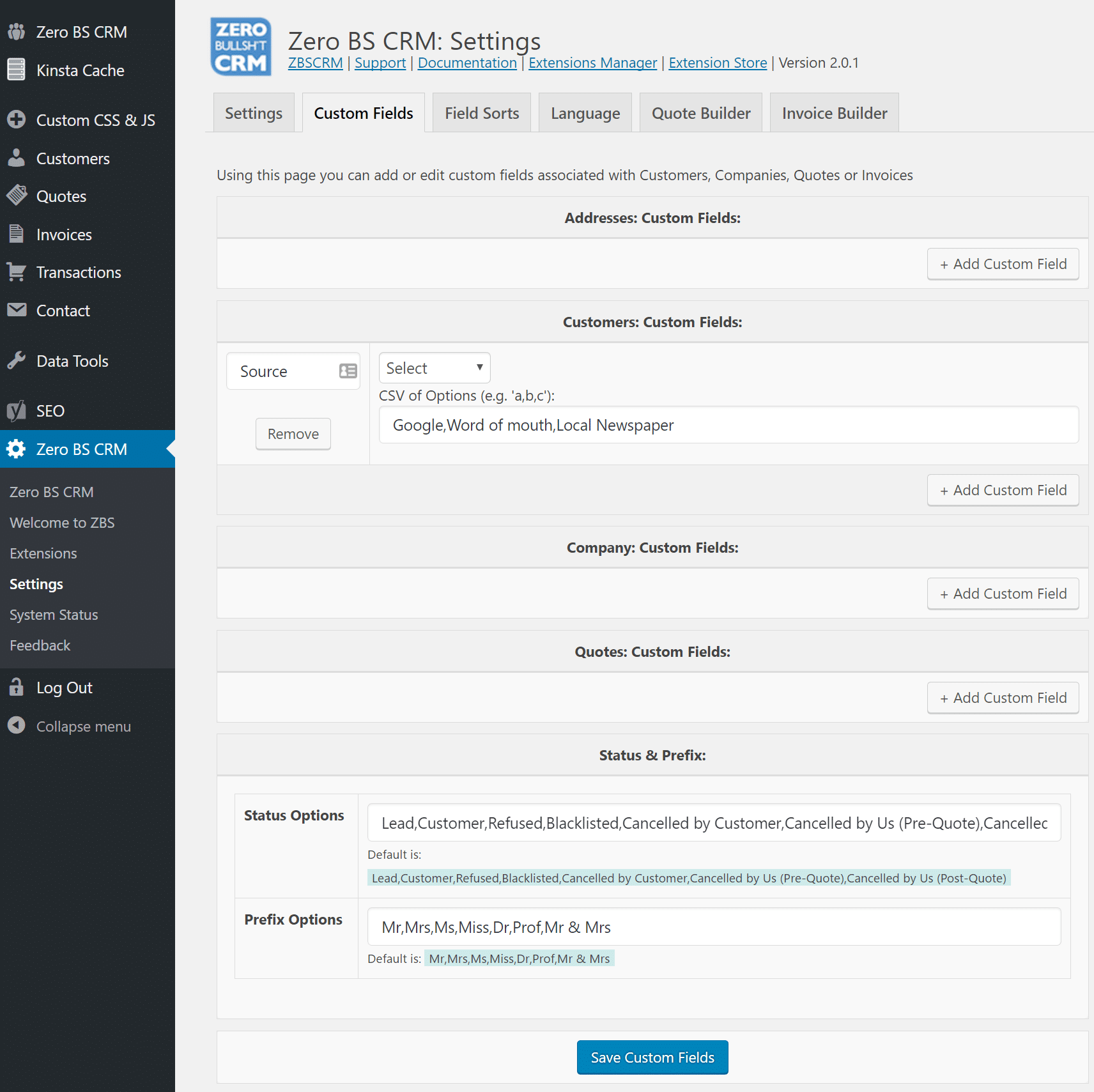
Zero BS CRM settings
You can then manage all of your customers in an interface within the WordPress dashboard that you are already familiar and comfortable with.
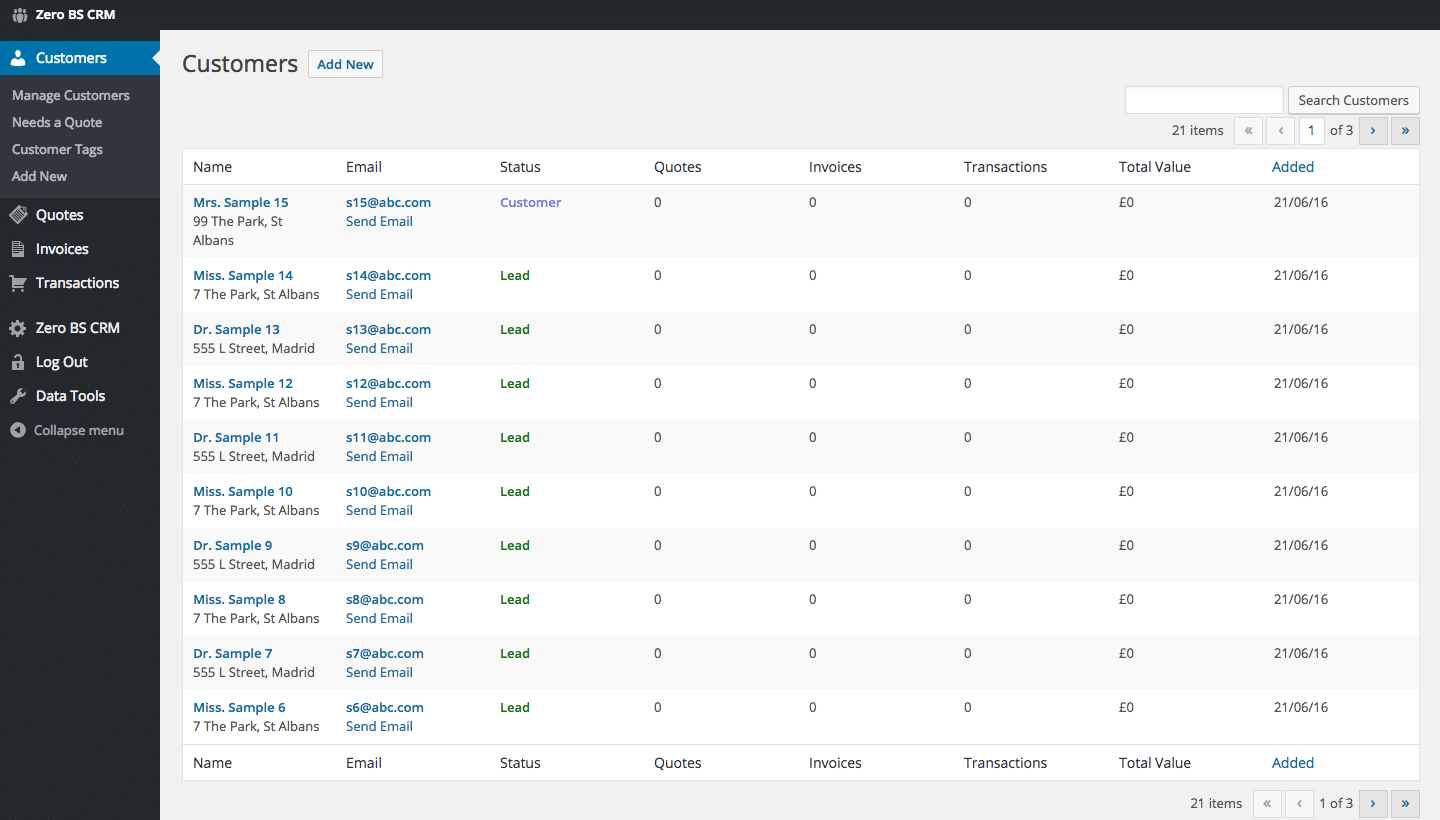
Manage CRM customers
The latest release of ZBS CRM really makes it the top contender for your WordPress hosted CRM. Here are some of the following benefits over “pay as you use” type CRMs:
- The data is yours and you self-host it, which allows you to manage the cost
- Security is handled via your WordPress install and hosting provider
- There are no limits! You can have as many customers as you want or need
- There is no per user or per month pricing structure, so you can easily scale without additional costs
What You Can Do With Zero BS CRM (That You Can’t With Others)
One thing that really stood out to us when it came to the features comparison table is that Zero BS CRM does quite a bit without the need of extensions. Using Zero BS CRM without any extensions you can:
- Generate leads using the built-in lead generation forms
- Maintain a central customer (or contact) list
- Search customers by name
- Tag customers with specific customer tags
- Assign contacts a specific status (lead, customer, VIP) etc
- Send contacts quotes for services giving them the ability to accept online
- Send contacts invoices and allow them to view them from their portal
- Log transactions against contacts and see their total value
- Makes notes about the contact on their own activity log (activity logs are important)
With extensions though you can add even more capabilities, such as:
- See which day of the week you get the most customers from
- Send email campaigns to segments of your customers (send an email to anyone called Mike, who has a tag of ‘gold member’
- Capture leads using Gravity Forms
- Accept invoice payments online using PayPal or Stripe
- Import your customer history from PayPal
- Import your customer history from WooCommerce
One really cool extension is the sales dashboard. This gives you a “Baremetrics Style” overview of your gross sales, net sales, fees, discounts, customer growth, new customers and average revenue per customer.
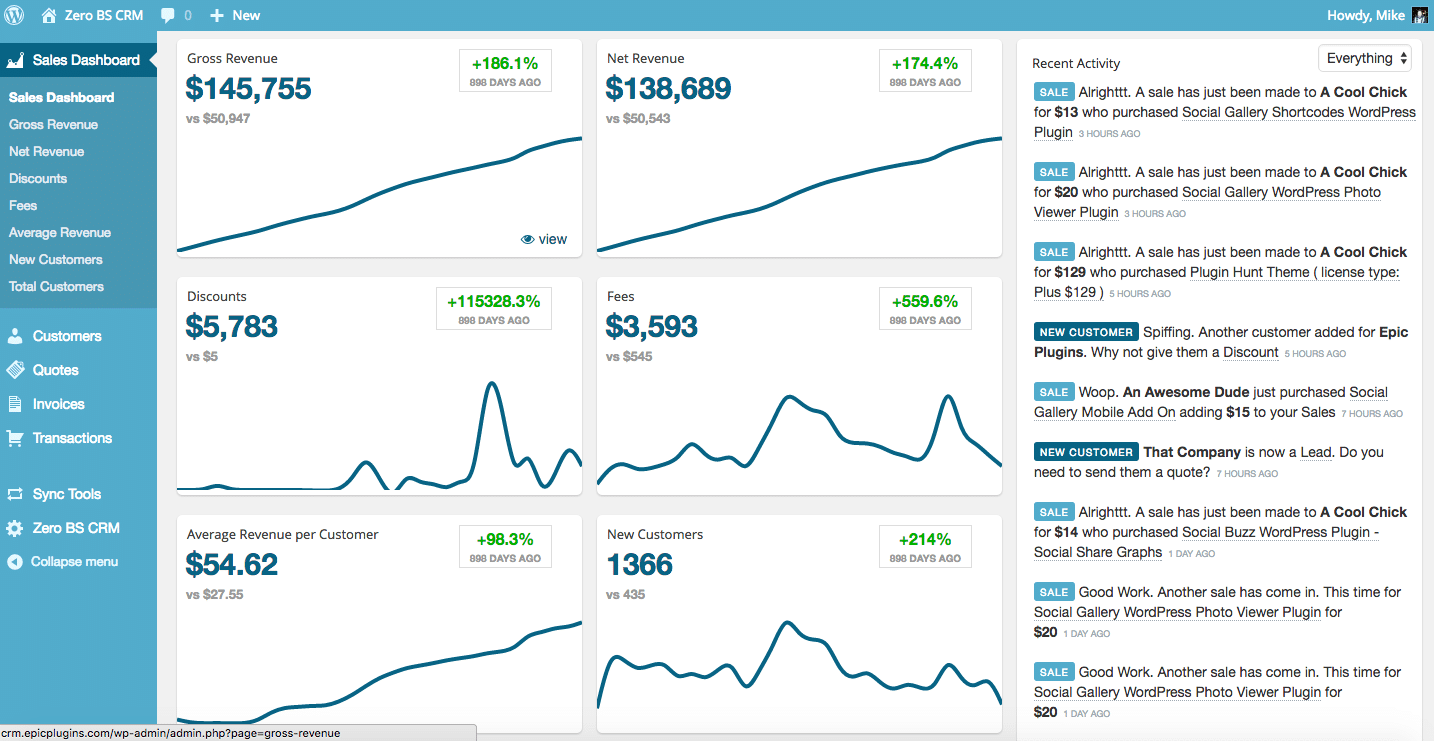
Zero BS CRM sales dashboard
Another stand out feature with Zero BS CRM is the availability of an API giving the ability to integrate it with a tool like Zapier and program your CRM to do whatever you’d like it to do. The API is included in the free version fo the CRM from v2.0.
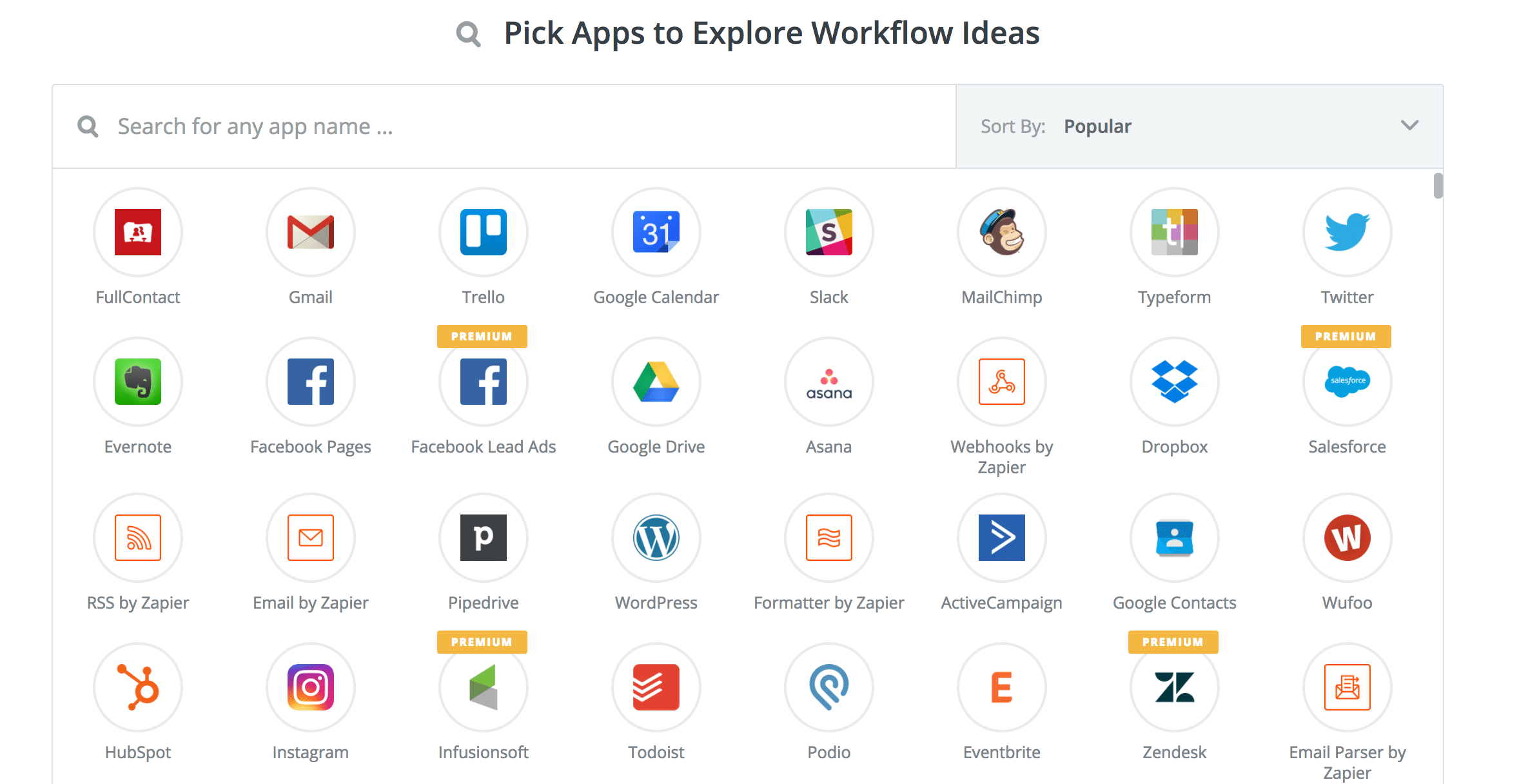
Zapier CRM integrations
Why does this matter? Well, Zapier has the capability to connect thousands of applications. This means you can do “Zaps” like the following:
- When a new customer is added to your ZBS CRM it adds them to ConvertKit with a specific tag
- When you receive a Stripe payment it adds them to ZBS CRM as a new customer
- Create a new row in a Google Sheet whenever a new customer is added to ZBS CRM
- Create a new Trello Card when a new customer is added
- When a new email is received on Gmail it will add the sender as a contact in ZBS CRM
Zapier is really cool and adds a lot of functionality, free accounts are limited to 5 “Zaps.” So if there’s an extension to do something you think could be done via Zaps (like adding a new customer and transaction following a successful PayPal transaction) then the extensions should be used. This saves your Zaps for the extra automation and exploring new workflow ideas while keeping your CRM central to everything you do.
Client Portal
Perhaps the most under-rated element of the v2.0 of this WP-CRM (as discussed in their WP Entrepreneurs Slack channel), is the client portal.
If you’ve used WooCommerce or a similar e-commerce system, you’ll know the power of fully customizable client-side “portal’s”. ZBS supercharges that – it almost makes this like a fully extensible, free, user-management system (in fact you could use this for that!)
Online Invoicing & Proposals
If you freelance or sell anything by the proposal (quotation or quote), then you’re familiar with the process that so many digital entrepreneurs have to slog through every day. First you find a lead, then you write and send them a proposal, hopefully, they accept. You do the work, then you bill them. But they didn’t pay a week later and you forget and then your bank manager phones you up, or fines you. Etc.
That whole process is made super easy in ZBS.
- Lead generation is dealt with via Gravity forms or their own embeddable forms
- Quote Builder lets you write a proposal right from your WordPress, then email it with 1 click
- … Leads can see the proposal online and accept digitally
- Itemized billing is easy, again right from your WordPress, you can even email them a PDF with 1 click
- Via the Client Portal (below), customers can pay you directly (PayPal or Stripe) (Note, this last step requires Invoicing PRO, a $27 extension)
… ZBS CRM ties it all together, you can do all this from within your WordPress, it’s all logged to a customer record, audited, and available anywhere you can log into WordPress from. You can keep all your business in one place, without the need for any double-entry or book-keeping.
Powerful stuff.
Add on top of that the ‘Mail Campaigns‘ extension, and you can even email out the users in groups. e.g. Anyone who has bought more than 1 item from me.
We tested this out, and the segments were useful. However, the mail campaign plugin only sends out through WordPress’ built in mail function, so this is only really useful for sending short runs of emails, (though ZBS confirmed that they are preparing to support SMTP and Amazon’s SES services soon after launch).
They give some good example of segments that you can use with the CRM on ZBS:
- Email customers who joined your business in the last 30 days
- Email all customers who have a specific tag
- Email all customers who have a total value of between $x and $y
- Email all Leads with a special offer for services
It’s not hard to see why that’s useful.
WHY or WHY NOT?
To keep control of costs, using a self-hosted CRM is a no-brainer. And pairing it up with WordPress makes it even more powerful! If you’re already using a CRM (such as Salesforce) and want to manage your costs as your business grows then consider a WordPress CRM solution such as Zero BS CRM. If you have a team of 10, paying $30 a month then switching to something like Zero BS CRM can save you thousands a year potentially without sacrificing any features you’re used to in your existing CRM.
Here’s our Pro’s and Con’s:
Pros
- The Core CRM is free.
- Self-hosting your CRM is a good idea.
- Using WordPress means this is easy.
- Extensions are powerful and cheap.
- Easy to save lots of $$$ compared to a pay-monthly CRM.
- Very simple & easy to use.
Cons
- CRM Core is very simple (though they’re still developing it).
- Customer Fields Limited (for now, better in new option).
- Pay-for features.
- Have to install yourself.